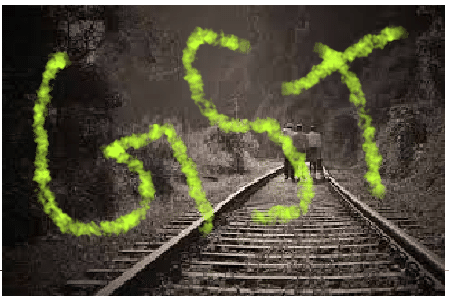Guide to file GSTR 1 in GST Annual Return, (A Step-by-Step procedure)
GSTR 1 is a form base document that lists the transaction of supply of goods by the business or traders. And, If GSTR 1 is a monthly return that summarises all sales (outward supplier) of all taxpayer. GSTR 1 has to file by every registered person.
What is GSTR 1?
GSTR 1 is a monthly return for all outward suppliers. It shows all business transaction for the supplier, who have registered under the GST act.
It contains all the details about the supplier, and it has to file by every registered person on the monthly bases.
What is GSTR 3B?
GSTR 3B is based on Monthly Return, All regular taxpayers need to file this return till March 2019. It is a simple tax return, introduced by a central board of excise and customs.
Details include in GST
- Name, Address, and GSTIN no. of the supplier.
- UIN of the recipient.
- Bank details
- Permanent Account Number (PAN)
- Signature of the supplier, either Digital signature or manually sign.
who should file GSTR 1?
Every registered person has to file GSTR 1. And, The return is filed on the GST portal/GSTIN. however, there are certain dealers who are not required to file GSTR 1.
These dealers are input service distributors, E-commerce operator, non-resident dealers, TDS deductor, TCS collector.
Register taxpayer with an annual turnover exceeding Rs.1.5 crore has to file GSTR 1 on every month. They(taxpayer) has to furnish complete detail of their outward supplier in the form.
Important Terms to kept about GSTR 1
- GSTIN- Identification Number of goods and services
- B2b- One register taxpayer to another register taxpayer
- B2c- One register taxpayer to another unregister taxpayer
- UIN- Unique identification number
How to file GST Return online
No matters you are a trader or a manufacturer, you have to file returns mandatorily. Here, are followed in the below steps
Now, let us start the procedure
step-1: Firstly, log in to the GST portal https://www.gst.gov.in/
step-2: And, Enter the details of the registered person in the GST portal.
step-3: Then, click on the return dashboard.

step-4: After clicking on return dashboard this will take you to the file return page, after entering into that page select the financial year and the month period for which you want to file the return.
step-5: Then, click on the search button.

step-6: click on the outward supplies made by the taxpayer, it has two option to prepare online and offline. click on prepare online this will take you to the outward supplies of goods and service.


step-7: you need to fill the following details, followed here
- Financial year means 1st April 2016 to 31st March 2017. Aggregate turnover for the previous financial year for the return of July 2017 to March 2017.
- Aggregate turnover for April 2017 to June 2017.
- Click the Enter button.
- This will take you to the invoice page.


Above is the summary of all tables, Where you have to fill the details of the outward supplies.
GSTR 1 invoice details
- 4A, 4B, 4C, 6B, 6C- B2b invoices
- 5A, 5b- b2c (large) invoices
- 9B- credit/debit notes (registered)
- 9B- credit/debit notes (unregistered)
- 6A- Export invoices
GSTR 1 Other details
- 7- B2c Others
- 8A, 8B, 8C, 8D- Nil rated supplies
- 11 A(1), 11A(2)- Tax liability (Advances Received)
- 11 B(1), 11B(2)- Adjustment of advances
- 12- HSN- Wise-Summary of outward supplies
- 13- Documents Issued
step-8: click on 4A, 4B, 4C, 6B, 6C- B2b invoices
All B2b invoice detail has to enter inside the title, Click on add invoices.
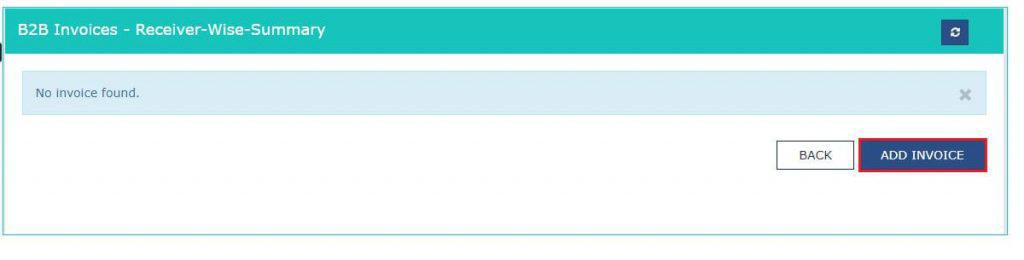

step-9: click save, details are entered.
step-10: Therefore, you will be redirected to a page, where you can (edit/delete) invoices.
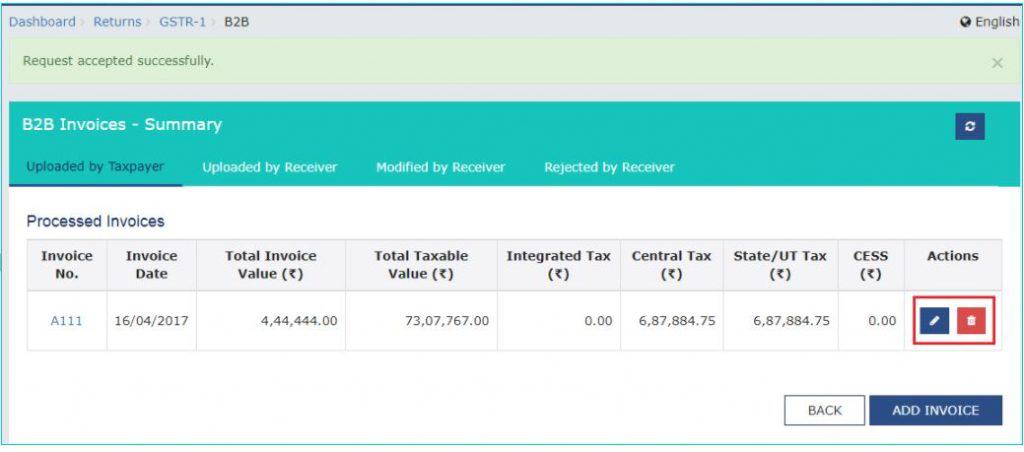
step-11: Click on the back button, to go back to the return page. It will reflect the number of invoices added along with the Total invoice value, Total Taxable value, and Total Tax Liability.

step-12: Follow, the same procedure for further table and invoice, as followed in the above step.
The final step, the detail has entered, it needs a declaration and submitted online.

In case of any help or assistance in filing your GSTR 1 in Chennai, GSTR 1 in Mumbai, GSTR 1 in Bangalore contact Virtual auditor support team on 9962 230 333/9513 93 9333/044- 48560333 /mail us support@virtualauditor.in, our team will guide through the entire process and help you comply