UAN login
Your once they have their company registration completed they enrol with EPFO (Employees’ Provident Fund Organisation) provides access to employees to access their UAN (Universal Account Number). The UAN is a unique identification number allotted to every employee working in India. Employees can use their UAN to access services the EPFO (Employees’ Provident Fund Organisation), such as submitting UAN-based claims, viewing updated passbooks, activating PF accounts, and much more. In this blog post, we will guide you through the process of logging online with your UAN. Stay tuned!
What is a UAN login?
UAN Stands for Universal Account Number (UAN) is a 12-digit number allotted to every employee working in India who has registered for PF. The UAN acts as a single window for the EPFO (Employees’ Provident Fund Organisation) services, such as viewing the updated passbook, submitting UAN-based claims, activating the PF account, and more. Employees can log in to the UAN online portal using their UAN and password to avail themselves of these services.
Why do you need a UAN login?
If you wish to avail the various services offered by the EPFO, it is mandatory to have a UAN. Moreover, you will need to log in to the UAN online portal using your UAN and password. Once you log in, you can view your updated PF passbook, submit claims for withdrawal, activate your PF account, and more.
What is the registration procedure of UAN?
Any employee member of the EPFO can register for a UAN. The registration can be done online on the EPFO website or through the Employer-Employee Portal. No last date is declared by EPFO for filing nomination. To register, you must provide personal details like your name, date of birth, address, email ID, mobile number, etc. You will also need to provide your bank account details and the details of your previous PF account (if any). Once the registration is complete, you will be allotted a UAN.
Following are the steps to log into the portal:
1.First, the user should click on ‘Activate UAN.’
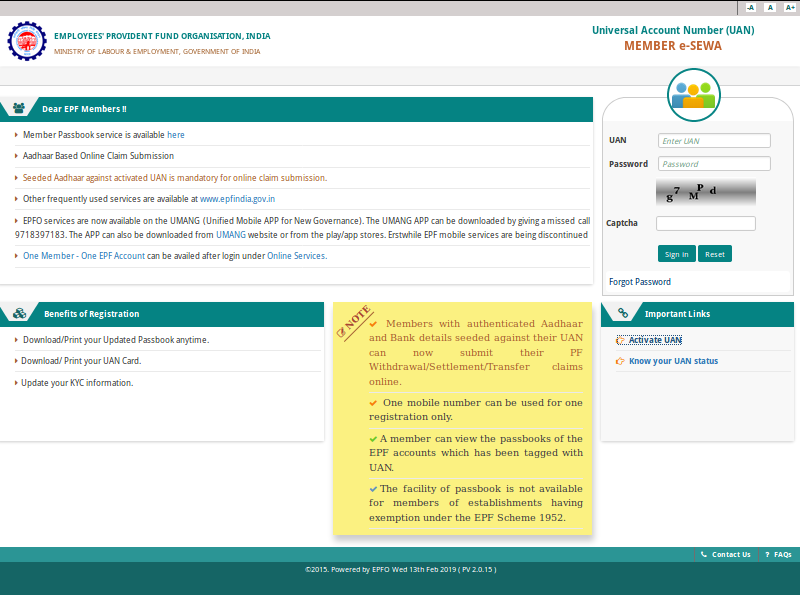
2. Provide details and personnel information and click on Get Authorization Pin. then you will get a pin code on your registered mobile number.
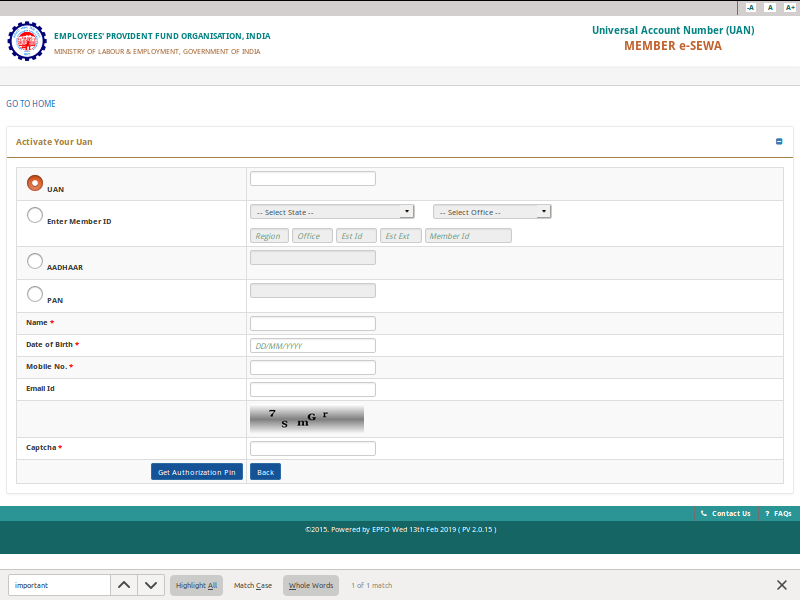
3. enter the pin, and your UAN account will be activated. You will receive a message on your registered mobile number.
4. after login, you can change the password.
How to do UAN login?
If you have already registered for the UAN, you can log in to the portal by providing your UAN and password. To log in, follow the steps given below:
1. Visit the online website of provident fund organisation india at https://uanmembers.epfoservices.in/
2. on the home page, the user will click on ‘our services
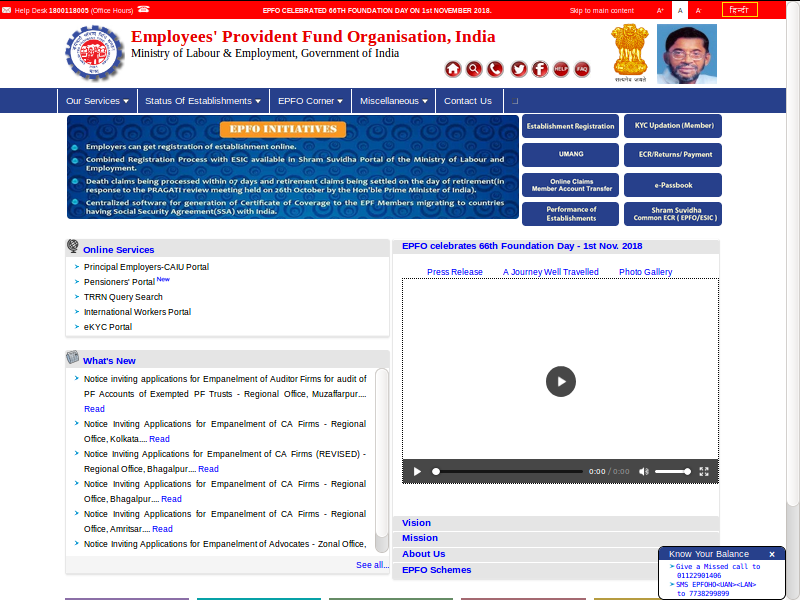
3.Click on ‘for employees’
4. then select ‘Member Passbook.’
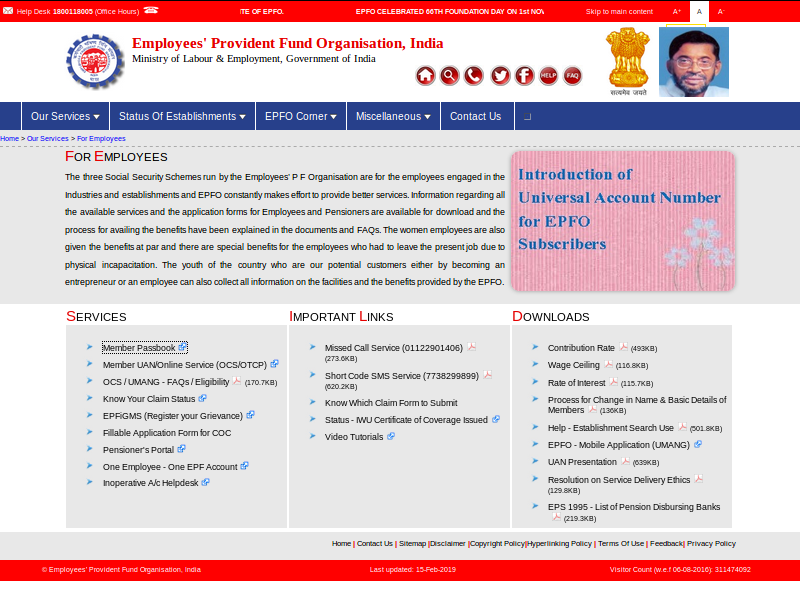
after logging in, you can then UAN card, profile, and service history.
How to create a UAN login account?
If you have not registered for the UAN, you can do so by following the steps given below:
1. Visit the EPFO website at https://www.epfindia.gov.in/
2.click on ‘Our Services
3.select ‘For Employees’
4. click on ‘UAN Member Portal
5.Click on the ‘Register Here’ link
6. Enter your details such as your name, date of birth, address, email ID, mobile number, etc.
7. Enter your bank account in the details and the details of your previous PF account (if any)
8.Click on the ‘Submit’ button
9.You will be allotted a UAN, and you will receive a message on your registered mobile number
Once registered for the UAN, you can log in to the portal by providing your UAN and password.
How to access your PF balance?
Once you have registered for the UAN and logged in, you can view your PF balance by following the steps given below:
1.Click on the ‘Our Services’ tab on the homepage of the UAN online website.
2. Under the ‘For Employees’ section, click on the ‘Member Passbook’ option.
3. Enter your UAN and password to log in to your account.
4. Once logged in, you can view your PF balance and account details under the ‘Account Statement’ tab.
If you have any queries or issues while logging into your UAN account or viewing your PF balance, you can contact EPFO customer care at 1800118797.
How to check UAN status?
If you have applied for the UAN, you can check the status of your application by following the steps given below:
1. Visit the EPFO website at https://www.epfindia.gov.in/ and sign in.
2.Click on the ‘Our Services’ tab and select the ‘For Employees’ option.
3.Now select UAN online services
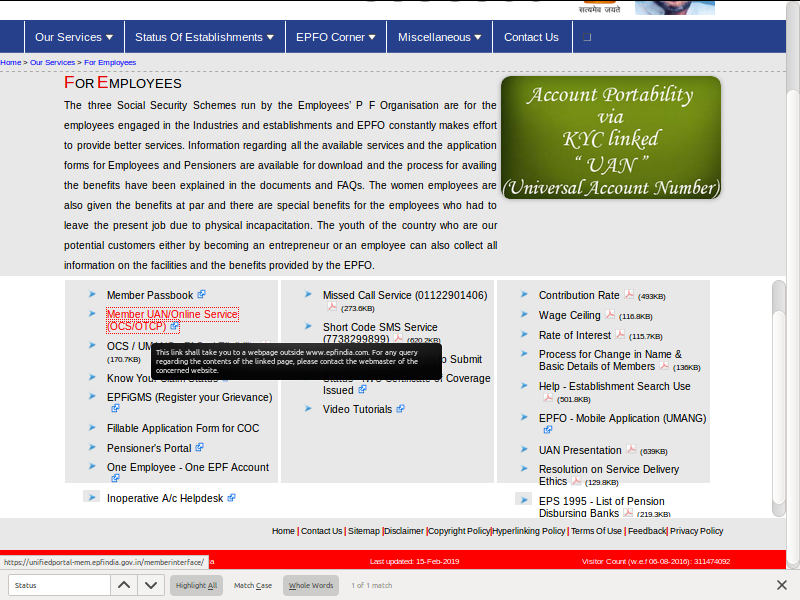
4.Select ‘know your UAN status.’
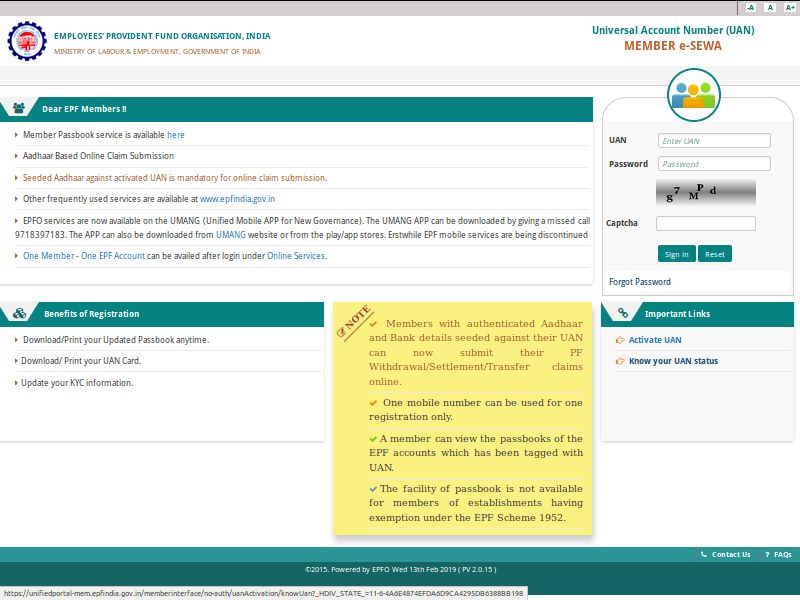
5. provide details :
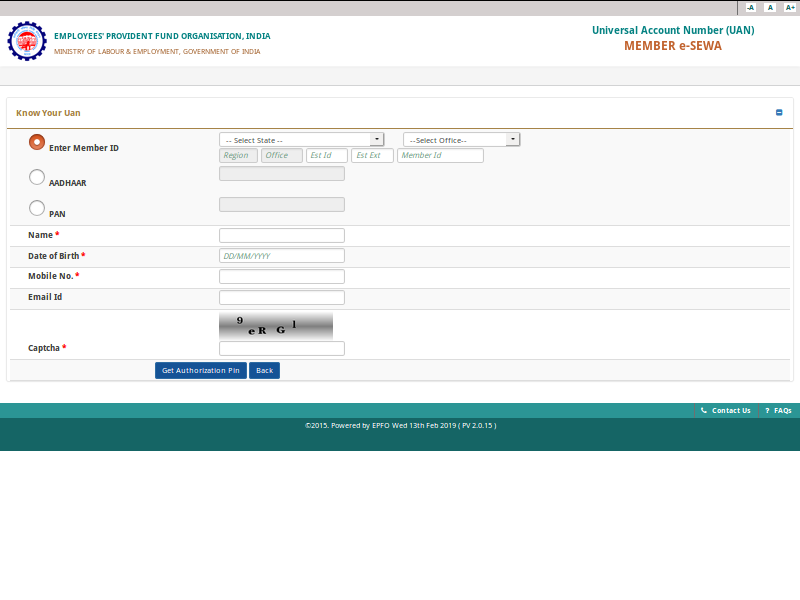
Give your personal details and information such as details like aadhaar pan, PF number or Member ID, date of birth, and mobile number.
6.Select get authorization pin:
You will receive a pin in your registered mobile number.
7.Select Validate OTP and get UAN:
8. Receive UAN number:
Your UAN number and status will be received on your phone number via SMS.
What is UAN Passbook?
The UAN passbook is an online statement of the employee’s PF account that the employee can access through the UAN online portal. The passbook contains the employee’s name, UAN number, PF balance, contribution history, etc. Employees can use the passbook to keep track of their PF balance and contributions.
How to get access to Passbook online?
Employees can access their UAN passbook online by following the steps given below:
1. Visit the online website at https://uanmembers.epfoservices.in/.
2.Click on the ‘Our Services’ tab and select the ‘For Employees’ option.
3. Under the ‘Member Passbook’ option, enter your UAN and password to log in to your account.
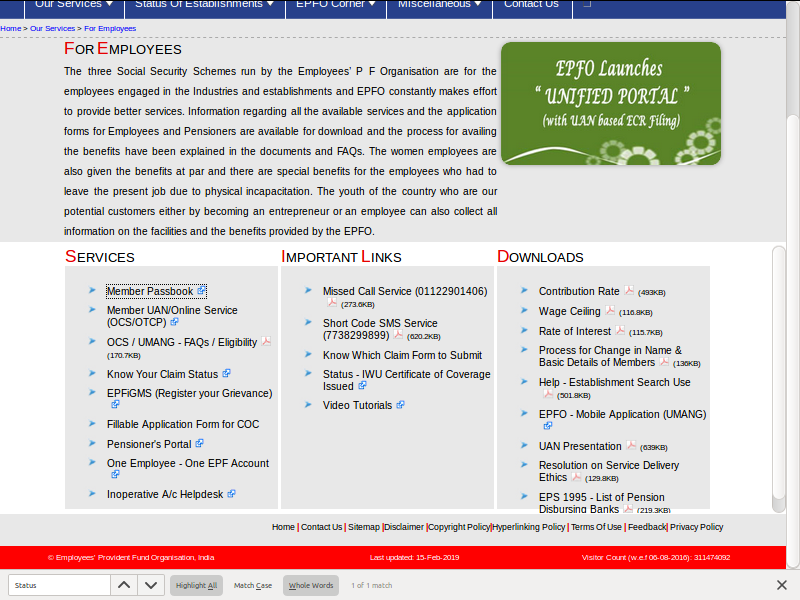
4. Once logged in, you can view your UAN passbook under the ‘Account Statement’ tab.
How do you register on E-Passbook?
If you are not registered on the UAonline portal, you can register by following the steps given below:
1. Visit the online website at https://uanmembers.epfoservices.in/.
2.Click on the ‘Register Here’ option.
3. Enter your details such as name, date of birth, mobile number, email id, etc.
4. Create a user id and password for your account.
5. Enter the security code and click the ‘Register’ button.
You will receive a confirmation message on your registered mobile number and email id once your registration is successful.
Conclusion:
The UAN online portal is an excellent way for employees to keep track of their PF balance and contributions. Employees can also use the portal to submit UAN-based claims, activate their PF account, check the UAN status, and much more. If you have any queries or issues while logging into your UAN account or viewing your PF balance, you can contact EPFO customer care at 1800118797.
